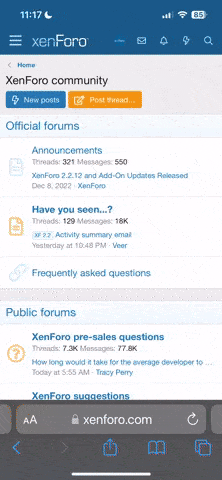-
Hiện tại trang web đang trong quá hình chuyển đổi và tái cấu trúc lại chuyên mục nên có thể một vài chức năng chưa hoàn thiện, một số bài viết và chuyên mục sẽ thay đổi. Nếu sự thay đổi này làm bạn phiền lòng, mong bạn thông cảm. Chúng tôi luôn hoan nghênh mọi ý kiến đóng góp để chúng tôi hoàn thiện và phát triển. Cảm ơn
Recent Content by filicloe
-
F
BLACKSTONE WM6.1 V15 - Build 21018.1.6.0
Enable Auto-Rotate for Manila Hi PhamQuang, Your new ROM V15 is very fast and stable. Very good ROM! =D> Question: How can I enable the auto rotate for the Manila? Screen auto-rotate for all the programs but not for the manila !!!???. Perhaps there is a registry modif? Thanks by...- filicloe
- Post #19
- Diễn đàn: PDAVIET ROM CHO BLACKSTONE
-
F
HTC TRINITY - PDAVIET ROM WM6.1 V29 & V30 (Build 19199.1.0.0)
Now Bluetooth work fine on this ROM =D>- filicloe
- Post #6
- Diễn đàn: PDAVIET ROM CHO HTC TRINITY
-
F
ROM 3.00.07.19 & 3.00.07.20 (Aku 0.7) CHO HTC TRINITY
ExtROM Dear PhamQuang, Can you release a ROM version without the ExtROM enabled? Thanks by advance for your response and for your great work. Filicloe.- filicloe
- Post #6
- Diễn đàn: PDAVIET ROM CHO HTC TRINITY
-
F
ROM v3.00.07.09 PDAVIET for HTC Trinity
2 others problems Thanks a lot. Your dll works fine. 2 others problems: 1- The keypad where you enter the PIN code: It's the original HTC keypad Green. Have you a CAB to install the black keypad? 2- The Comm Manager come with 9 buttons. Where is the 10th? Thanks a lot for your...- filicloe
- Post #8
- Diễn đàn: PDAVIET ROM CHO HTC TRINITY
-
F
ROM v3.00.07.09 PDAVIET for HTC Trinity
There isn't the 'mms options' You don't understand. Your pictures are only to configure the SMS options. But not the MMS options. On your previous ROM 3.00.07.08, to configure the MMS options I do this: 'menu' -> 'new' -> 'mms' -> 'menu' -> 'options' and -> 'mms options' But with your...- filicloe
- Post #5
- Diễn đàn: PDAVIET ROM CHO HTC TRINITY
-
F
ROM v3.00.07.09 PDAVIET for HTC Trinity
MMS Configuration. Dear PhamQuang, Thanks a lot for this new ROM WM6. Very good job. A little problem: I can't find the MMS configuration. Where can I modify the default MMS configuration ? Thanks by advance for your response, Filicloe.- filicloe
- Post #3
- Diễn đàn: PDAVIET ROM CHO HTC TRINITY